- How to create a company profile for free
How to create a company profile for free

You can create an informative company profile for free via Govchain in a few minutes. Follow the easy steps listed below to create a company profile:
Step 1: Add your company to your Govchain dashboard
Skip this step if your company is already listed on Govchain. To import your company to Govchain, you would first have to create a Govchain profile.
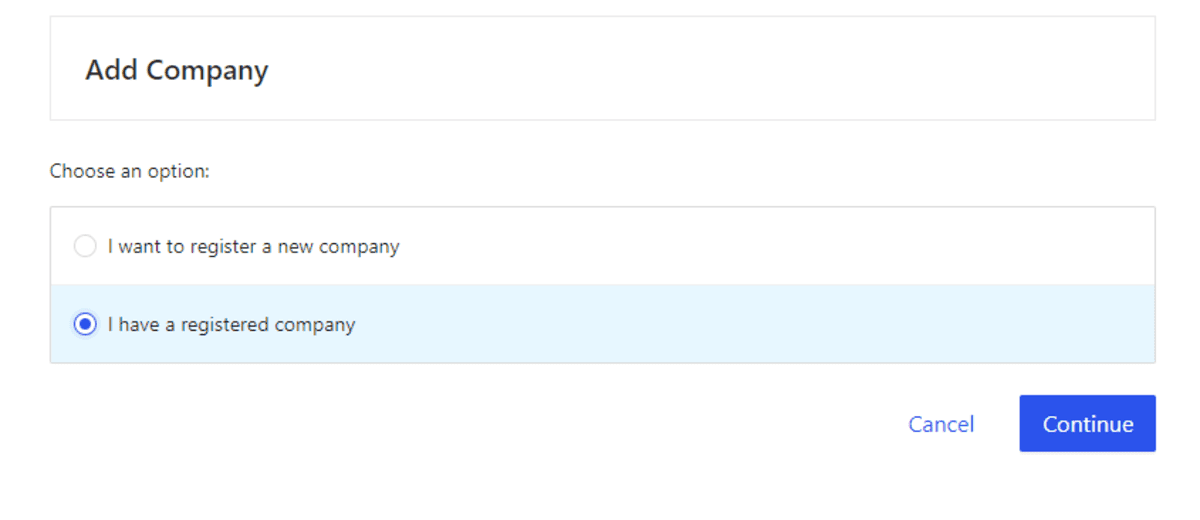
Step 2: Navigate to the Company profile generator tool
Click on "Tools" listed on your dashboard and select “Company Profile Generator“ after importing your company.
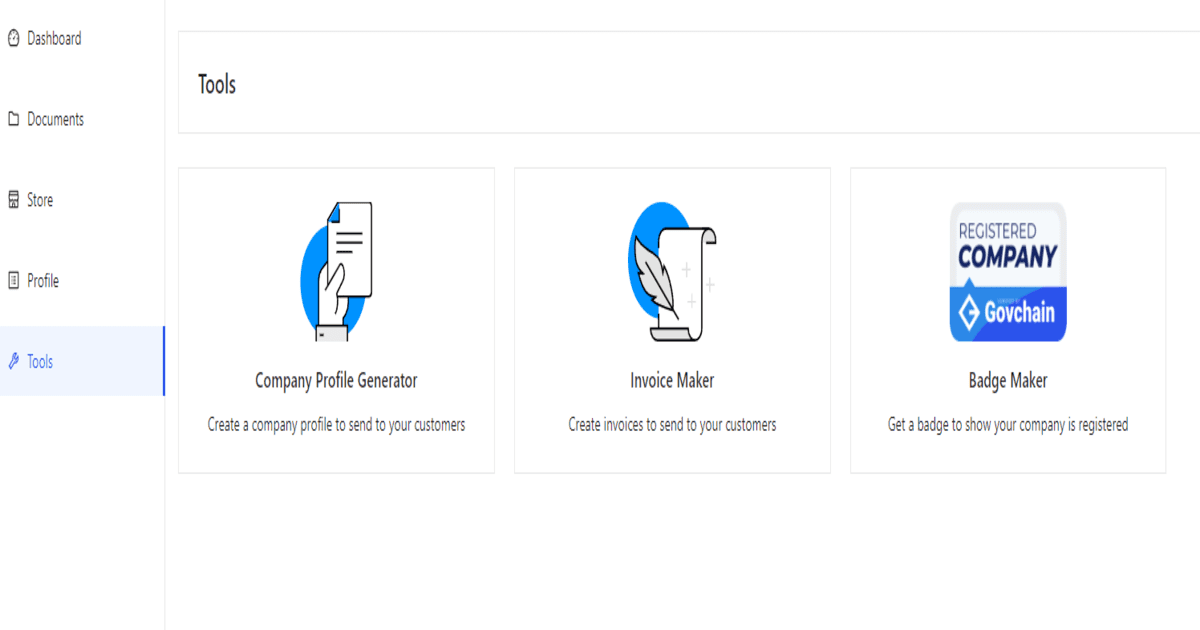
Step 3: Company description
Add a short and informative description of your company, allowing the reader to know who you are.
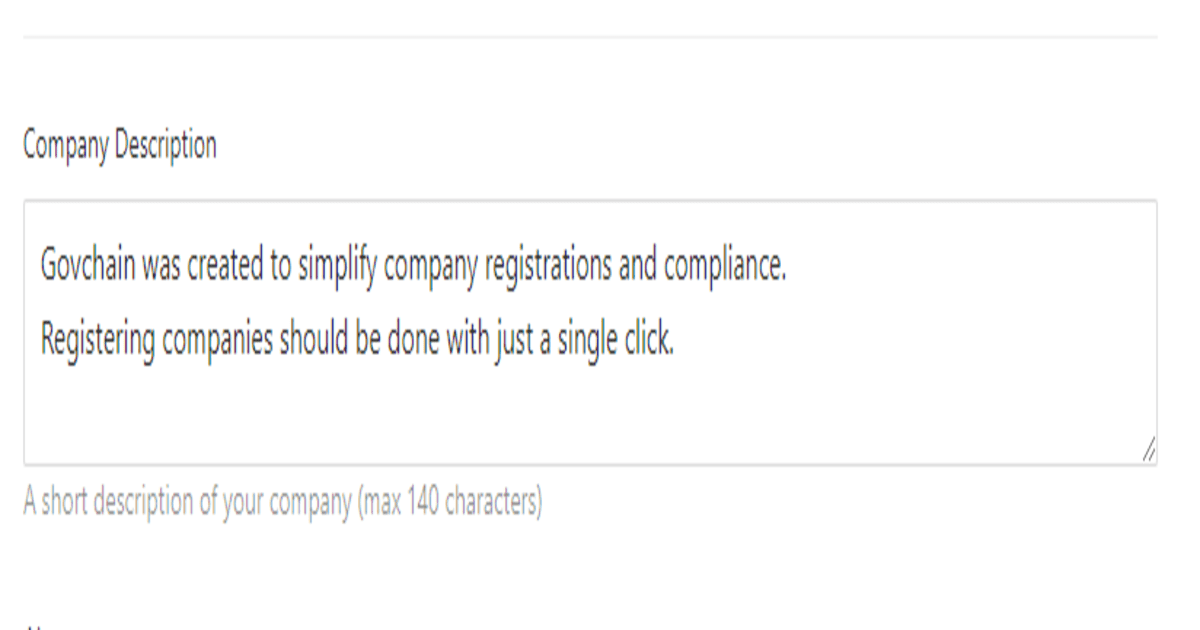
Step 4: About us
Write down important information the reader should know about your company.
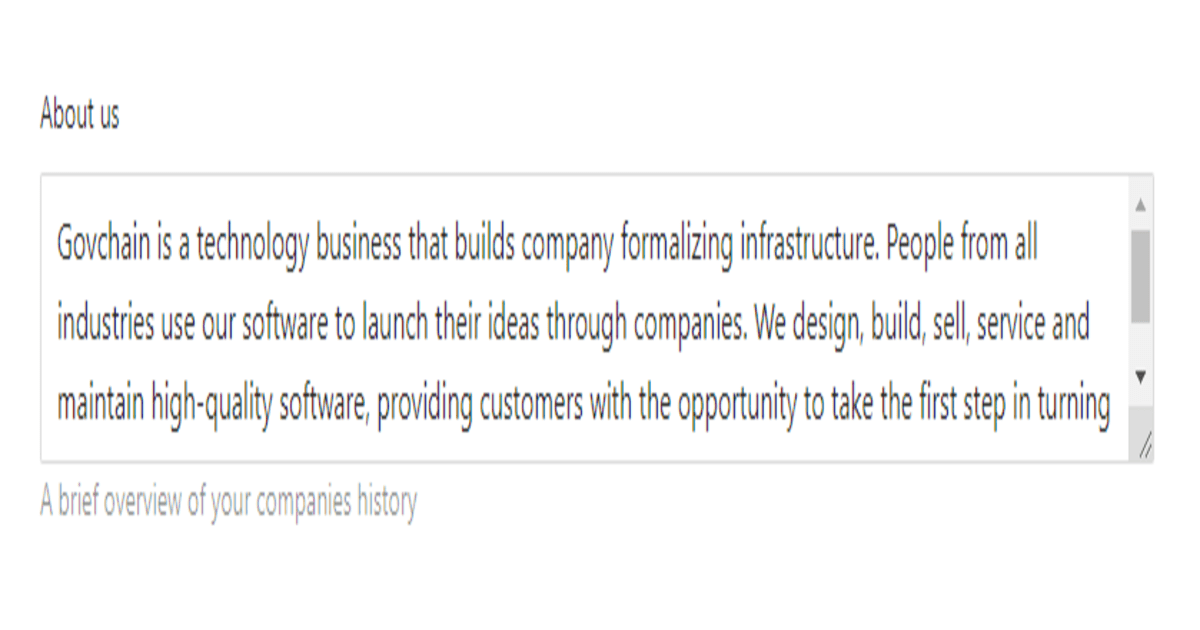
Step 5: Why choose us?
Expand on what makes your company stand out from your competitors. What makes your company the best in your industry?
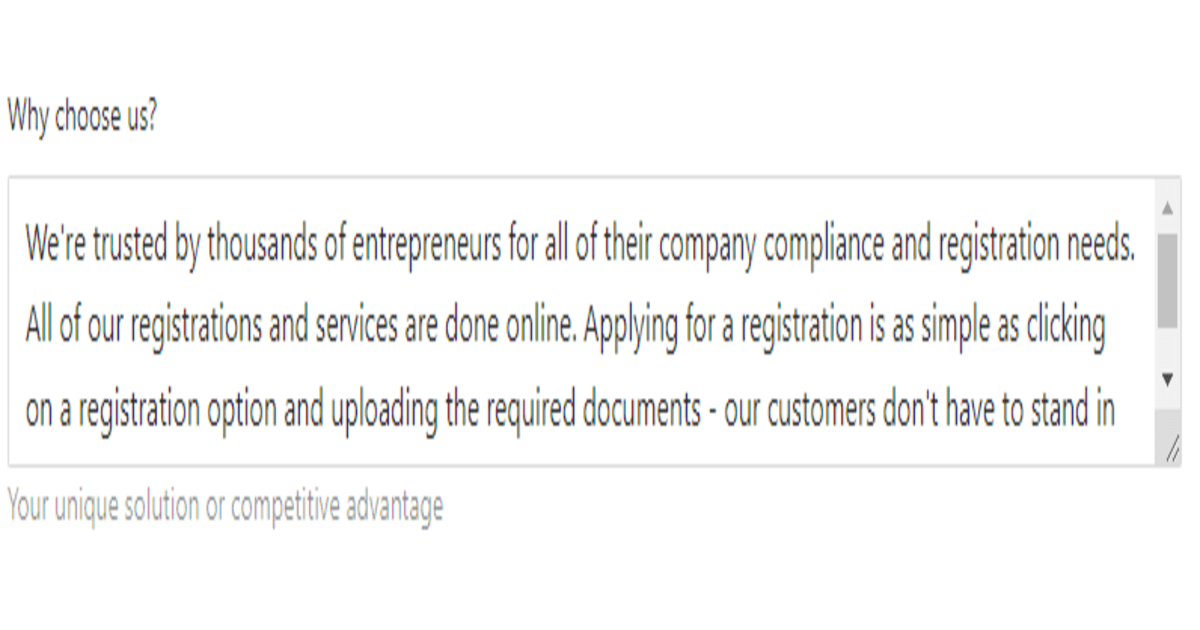
Step 6: Services
Click on the “add services” option at the bottom of the text box to list a service you offer.
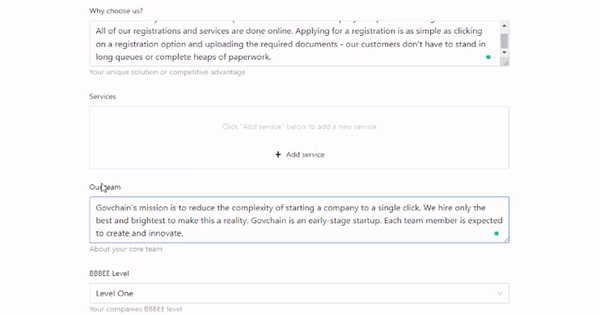
Step 7: Our team
Elaborate on your company’s team structure. Assure customers that your team will be helpful and assist them to the best of their abilities.
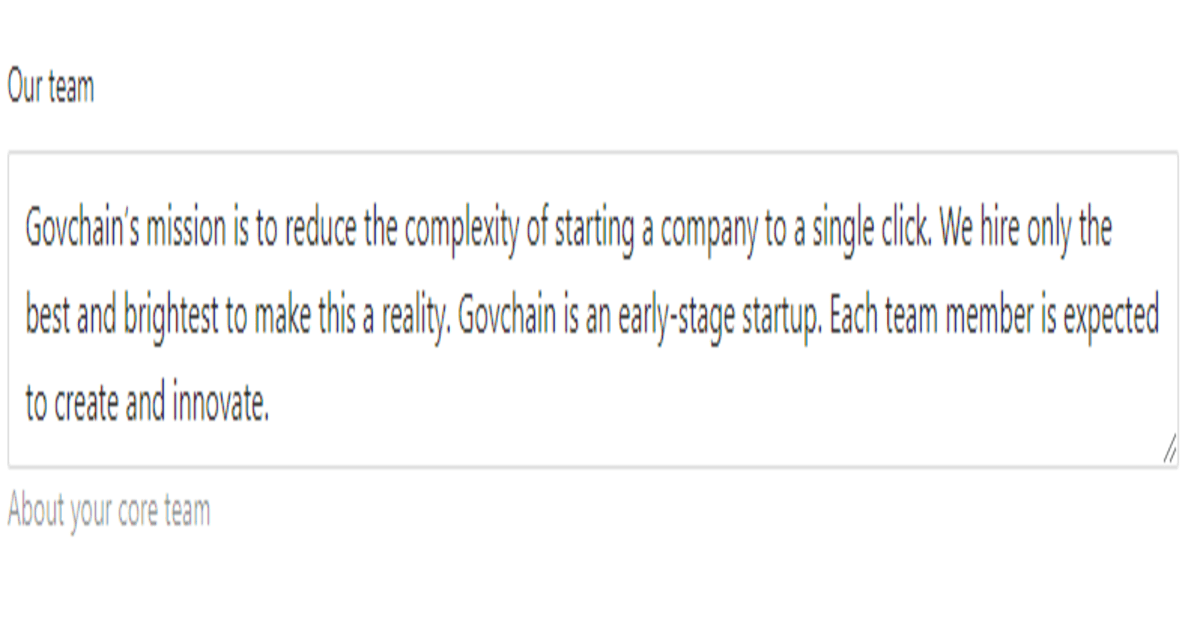
Step 8: BB-BEE level
Select your company’s BB-BEE level. You can find out more about BB-BEE levels HERE.
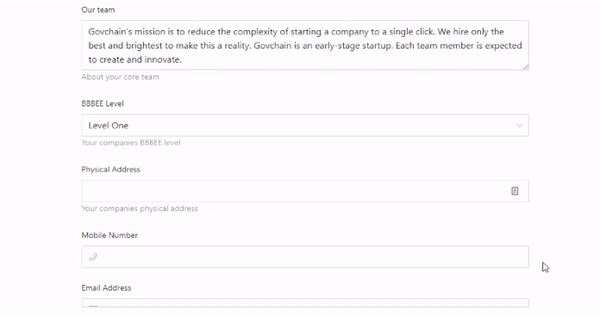
Step 9: Physical address and contact details
Confirm your company’s physical registered address and contact details.

You will be able to save and download your company profile on your Govchain profile once you have completed all of the listed steps.